Step 1 : login lah blogger you all. hehehe
Step 2 : dekat dashboard tu, you all akan jumpa 'design'. oke, click lah :) then pilih 'edit html' tau.. jangan lupa tick dekat 'expand widget templates' dahulu ye sebelum paste ape ape nuffnang kod.
click 'design'

click 'edit html'
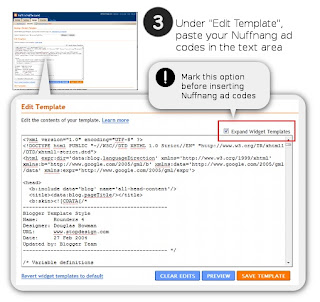
then tick 'expand widget templates'
Step 3 : leaderboard ads unit
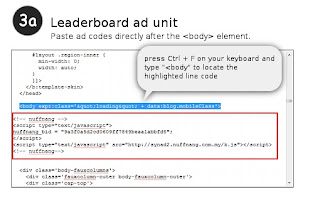
cari dengan menggunakan ctrl + f. then paste kod nuff untuk leaderboard selepas highlighted words dalam pic atas ni.
Step 4 : large rectangle units
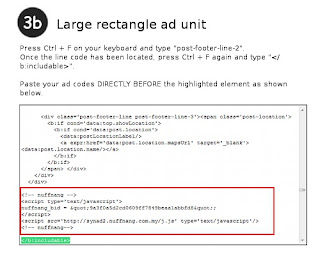
kali ini, search for pula dengan cara yang sama tetapi paste kod nuffnang sebelum perkataan tersebut ehh.
Step 5 : skycrapper ads unit
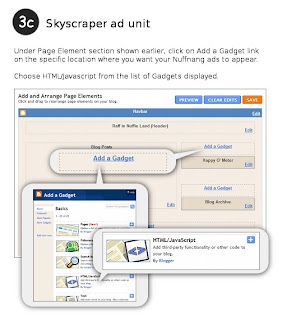
paling mudah. pilih 'add a gadget' and then 'html/javascript' paste code tersebut. siap.
Step 6 : preview.
yupp. preview dahulu sebelum save. puas hati, baru save. error itu biasa oke.






2 comments:
like this !!
tq! ;)
Post a Comment